Google AdSense is one of the easiest ways to monetize a blog, but getting approved isn’t as simple as just applying. Many bloggers get rejected because their website doesn’t meet AdSense’s requirements.
To increase your chances of fast AdSense approval, you need to:
✅ Set up your WordPress blog correctly
✅ Follow Google AdSense policies
✅ Publish high-quality, original content
✅ Optimize website speed, design, and navigation
✅ Get organic traffic before applying
This step-by-step guide will help you set up, optimize, and apply for AdSense successfully.
Step 1: Set Up Your WordPress Blog Properly
1.1 Choose a Domain Name
A professional, easy-to-remember domain is important for credibility.
🔹 Tips for choosing a good domain:
✅ Use .com (preferred globally)
✅ Keep it short & memorable
✅ Avoid numbers & special characters
✅ Use keywords if possible (e.g., besttechreviews.com)
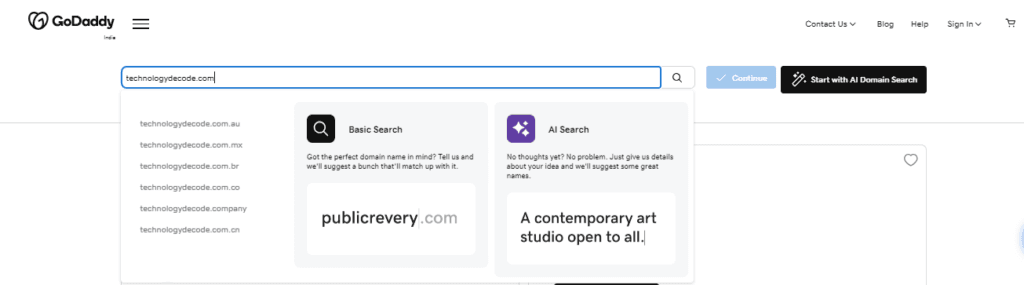
📌 Where to Buy a Domain?
// Learn More //
🔗 How to Buy the Perfect Domain Name: A Step-by-Step Guide
1.2 Choose a Fast & Reliable Hosting Provider
Your hosting should offer:
✅ Fast loading speeds (affects AdSense approval & ranking)
✅ 99.9% uptime
✅ Free SSL certificate (important for AdSense & security)
✅ Easy WordPress installation
📌 Best Hosting Providers for WordPress
- Bluehost – Recommended by WordPress
- SiteGround – Fast & secure
- Hostinger – Affordable & reliable
1.3 Install WordPress on Your Hosting
Once you buy hosting, follow these steps:
1️⃣ Log in to your hosting dashboard.
2️⃣ Find the WordPress installer.
3️⃣ Enter your domain name and admin details.
4️⃣ Click Install WordPress.
🎯 After installation, log in to WordPress at:
👉 www.yourdomain.com/wp-admin
Step 2: Choose an AdSense-Optimized WordPress Theme
Google prefers websites with a clean, fast, mobile-friendly design.
📌 Best Free & Premium WordPress Themes for AdSense
🔹 Astra – Download Astra (Lightweight & SEO-friendly)
🔹 GeneratePress – Download GeneratePress (Super-fast)
🔹 Newspaper – Download Newspaper (Best for content-rich sites)
🚀 Optimize Your Theme for Speed:
✅ Avoid flashy, heavy themes
✅ Remove unnecessary widgets
✅ Keep a minimalist design
Step 3: Publish High-Quality Content
Google reviews your content before approving AdSense. Your blog must have:
✅ At least 15-20 well-written posts
✅ Each post should be 800-1500 words
✅ Content should be original & valuable
✅ Proper headings, images, internal links
💡 Content Ideas for a New Blog:
- How-to Guides
- Product Reviews
- Listicles (Top 10, Best of)
- Case Studies & Comparisons
❌ Avoid these mistakes:
- Plagiarized content (Google strictly prohibits this)
- Thin content (Too short & lacks value)
- AI-generated articles without human edits
// Learn More //
🔗 The Ultimate Guide to Creating High-Quality Blog Content
Step 4: Create Important Legal Pages
These pages make your website look legitimate and help AdSense approval.
📌 Essential Pages You Must Have:
- About Us – Describe your blog’s purpose.
- Contact Us – Provide a form or email.
- Privacy Policy – Use Privacy Policy Generator
- Terms & Conditions – Set rules for visitors.
- Disclaimer – Mention affiliate links and ads.
🔹 Use WordPress plugins like WPForms to add contact forms.
Example (My Pages) :
About Us, Contact Us, Privacy Policy, Terms and Condition, Disclaimer
Step 5: Improve Website Speed & Navigation
Google rejects slow websites with poor design & navigation.
✅ Use a fast-loading theme (Astra, GeneratePress)
✅ Optimize images with Smush
✅ Use a caching plugin like WP Rocket
✅ Test site speed with Google PageSpeed Insights
💡 Pro Tip: Your website should load in less than 3 seconds for best AdSense approval chances.
Step 6: Install Essential WordPress Plugins
Install these must-have plugins:
🔹 Yoast SEO – Optimize content for Google
🔹 WP Rocket – Improve page speed
🔹 Site Kit by Google – Track traffic & integrate AdSense
🔹 Ad Inserter – Control ad placement
❌ Avoid installing too many plugins as they slow down your site.
Step 7: Get Organic Traffic Before Applying for AdSense
Google prefers websites with real visitors. Boost your traffic with:
🚀 SEO (Search Engine Optimization)
- Use Yoast SEO Plugin
- Optimize meta titles, descriptions, images
- Build internal links
🚀 Social Media Promotion
- Share articles on Facebook, Twitter, LinkedIn
- Use Pinterest for blog traffic
🚀 Guest Blogging & Backlinks
- Write articles for other blogs
- Get quality backlinks
🎯 Aim for at least 300-500 daily visitors before applying for AdSense.
// Learn More //
🔗 The Ultimate SEO Guide for Bloggers: Drive More Traffic Fast
Step 8: Apply for Google AdSense
Once your blog is fully set up, apply for AdSense:
1️⃣ Go to Google AdSense
2️⃣ Click “Sign Up” & enter your details.
3️⃣ Submit your website URL & verify ownership.
4️⃣ Agree to Google’s policies.
5️⃣ Copy the AdSense code and insert it into your WordPress site.
6️⃣ Wait for approval (takes 1-2 weeks).
🚨 Common Rejection Reasons & Fixes:
❌ Not enough content → Publish at least 15-20 posts.
❌ Copyrighted content → Use only original images & text.
❌ Poor website design → Improve speed & navigation.
// Learn More //
🔗 How to Set Up Google AdSense: A Step-by-Step Guide
Step 9: Place AdSense Ads on Your Blog
Once approved, start earning by placing ads strategically:
1️⃣ Log in to AdSense Dashboard
2️⃣ Click Ads → By Site
3️⃣ Enable “Auto Ads” for automatic placements
4️⃣ Use the Ad Inserter plugin for manual placement
📌 Best Ad Placements for Higher Earnings:
✔️ Above the fold (top of the page)
✔️ Within content (after 1st paragraph)
✔️ Sidebar & footer ads
Final Thoughts: Increase Your AdSense Earnings
✅ Publish high-quality articles consistently
✅ Improve site speed to retain visitors
✅ Use SEO to rank higher & get traffic
✅ Monitor performance via Google Analytics
💡 Now it’s your turn! Have you applied for AdSense yet? Drop your questions below! 🚀
// You May Like //
🔗 The Ultimate Guide to Creating Backlinks for Your Website
🔗 How to Choose the Right Blogging Platform : Ultimate Guide
🔗 How to Start & Succeed in Blogging: A Step-by-Step Guide
![]()





