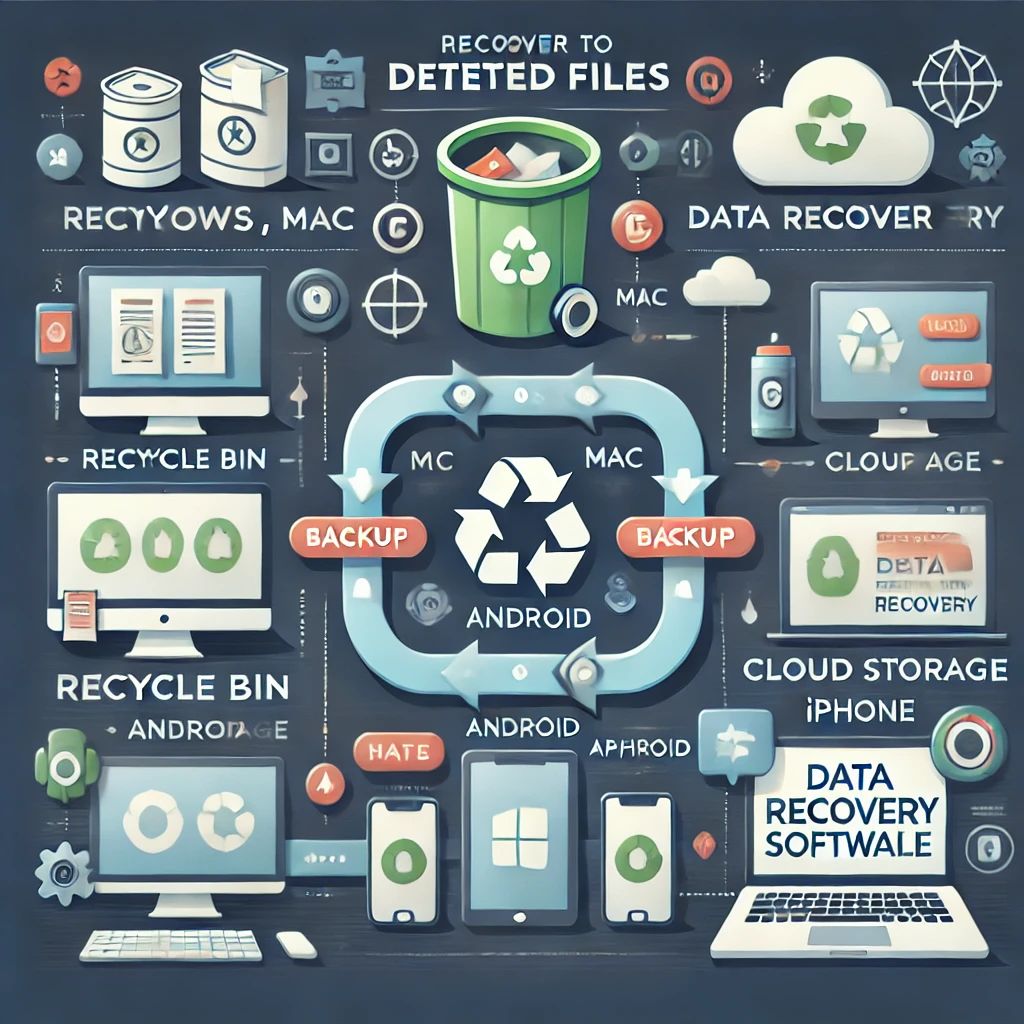Your smartphone constantly tracks your location, online activity, and personal data. While some tracking is necessary for apps like Google Maps and weather services, excessive tracking can compromise your privacy and security.
This in-depth guide will teach you how to stop your phone from being tracked, secure your data, and protect yourself from hackers, advertisers, and surveillance.
📌 Table of Contents
1️⃣ How & Why Your Phone Tracks You
2️⃣ How to Disable Location Tracking (Android & iPhone)
3️⃣ How to Stop Google & Apple from Tracking You
4️⃣ How to Prevent Websites & Apps from Tracking You
5️⃣ How to Stop Wi-Fi, Bluetooth & IMEI Tracking
6️⃣ How to Protect Against Spyware & Hacking
7️⃣ Best Privacy Apps & Tools
8️⃣ Additional Privacy & Security Tips
1️⃣ How & Why Your Phone Tracks You
Most smartphones have built-in tracking features, which collect data for various purposes, including navigation, advertising, analytics, and security.
📌 Ways Your Phone Tracks You:
✅ GPS & Location Services – Used for navigation, social media, and ads
✅ Google & Apple Tracking – Your phone syncs data with cloud services
✅ App Permissions – Many apps collect location, contacts, and messages
✅ Wi-Fi & Bluetooth Tracking – Public networks track your movements
✅ IMEI & Carrier Tracking – Your mobile provider logs your activities
✅ Ad Tracking & Cookies – Websites track your browsing habits
✅ Spyware & Malware – Malicious apps may monitor your phone secretly
🔴 Signs Your Phone Might Be Tracked:
⚠️ Fast battery drain without heavy usage
⚠️ Unusual overheating
⚠️ High data usage without reason
⚠️ Random pop-ups or unknown apps installed
⚠️ Background noise during calls
Now, let’s stop this tracking! 🚀
2️⃣ How to Disable Location Tracking (Android & iPhone)
📌 Location tracking is the biggest privacy risk. Even when you’re not using an app, your phone may still track you in the background.
🔹 Turn Off Location Tracking Completely
✅ On Android:
1️⃣ Go to Settings > Location
2️⃣ Toggle Off “Use Location”
✅ On iPhone:
1️⃣ Go to Settings > Privacy & Security > Location Services
2️⃣ Toggle Off “Location Services”
🔹 Disable Location Access for Specific Apps
Some apps access your location even when they don’t need to.
✅ On Android:
1️⃣ Go to Settings > Apps > Select an App > Permissions
2️⃣ Tap Location > Choose “Deny” or “Allow Only While Using”
✅ On iPhone:
1️⃣ Go to Settings > Privacy > Location Services
2️⃣ Select the app and choose “Never” or “While Using the App”
🔹 Stop Google from Tracking Your Location
Google collects location data even when GPS is off.
✅ To Disable Google Location Tracking:
1️⃣ Open myactivity.google.com in a browser
2️⃣ Click “Location History” > Pause
3️⃣ Go to “Web & App Activity” > Turn Off
🚀 Bonus Tip: Delete your past Google location history under Google Maps > Timeline > Delete History
3️⃣ How to Stop Google & Apple from Tracking You
🔴 Google and Apple store your location, browsing history, and voice searches.
✅ Stop Google Data Collection:
1️⃣ Open myaccount.google.com
2️⃣ Go to Data & Privacy
3️⃣ Turn off Ad Personalization, Location History, and Web & App Activity
✅ Stop Apple Data Collection:
1️⃣ Go to Settings > Apple ID > iCloud > Privacy
2️⃣ Disable Share My Location and Analytics & Improvements
4️⃣ How to Prevent Websites & Apps from Tracking You
Websites use cookies and ad trackers to collect your browsing habits.
🔹 Use a Private Browser
✔ Brave Browser (Download) – Blocks ads & trackers
✔ DuckDuckGo (Download) – Private search engine
🔹 Disable Ad Tracking
✅ On Android:
1️⃣ Settings > Privacy > Ads
2️⃣ Toggle On “Opt out of Ads Personalization”
✅ On iPhone:
1️⃣ Settings > Privacy > Apple Advertising
2️⃣ Toggle Off “Personalized Ads”
🔴 Pro Tip: Use a VPN & tracker blocker like NordVPN (Download) or Jumbo Privacy (Download).
5️⃣ How to Stop Wi-Fi, Bluetooth & IMEI Tracking
🔹 Turn Off Wi-Fi & Bluetooth When Not in Use – Prevents background tracking
🔹 Avoid Public Wi-Fi Networks – Hackers can intercept your data
🔹 Use a VPN – Encrypts your internet traffic and hides your IP
🔹 Change Your Phone’s MAC Address (Android users can use apps like MacChanger)
6️⃣ How to Protect Against Spyware & Hacking
Spyware apps like mSpy, FlexiSPY, and XNSPY can monitor your phone.
📌 How to Detect & Remove Spyware:
✔ Check Installed Apps – Look for unknown or suspicious apps
✔ Run an Anti-Spyware Scan – Use apps like Malwarebytes or Avast Mobile Security
✔ Factory Reset Your Phone – Removes all hidden spyware
7️⃣ Best Privacy Apps & Tools
📌 Top Apps for Maximum Privacy:
✔ Signal Messenger (Download) – Secure messaging
✔ ProtonMail (Download) – Encrypted email
✔ Mullvad VPN (Download) – Privacy-focused VPN
✔ Jumbo Privacy (Download) – Deletes tracking data
8️⃣ Additional Privacy & Security Tips
✔ Use Two-Factor Authentication (2FA) – Protects your accounts
✔ Disable Voice Assistants (Google Assistant & Siri) – Prevents voice tracking
✔ Encrypt Your Phone Storage – Prevents unauthorized access
✔ Check App Permissions Regularly – Remove unnecessary access
Final Thoughts: Take Back Control of Your Privacy
📌 Key Takeaways:
✔ Turn off location tracking & Google data collection
✔ Use private browsers, VPNs, and anti-spyware apps
✔ Block ad trackers & limit app permissions
✔ Avoid public Wi-Fi & Bluetooth tracking
🔒 Your data is valuable – protect it today! 🚀
// You May Like //
🔗 Windows User Accounts: How to Setup, Security & Control
🔗 How to Fix macOS Update Problems: Step-by-Step Guide
🔗 iPhone’s Hidden Features: Top Secret Settings You Must Know!
![]()